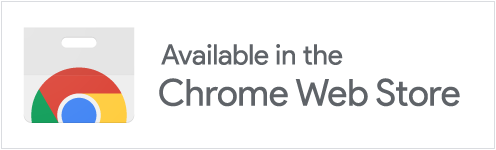Privacy Policy for Retrospective History
Last Updated: November 13, 2024
Commitment to Privacy
We believe your browsing history and the content you read should remain private and under your control. This privacy policy explains how our extension handles your data and protects your privacy.
Data Collection and Storage
What the Extension Collects
The extension locally stores on your computer the following data from web pages you visit:
- Page text content
- Page URL
- Page title
- Page Favicon
- Date and time of visit
How Data is Stored
- All browsing data is stored locally on your device using Chrome's storage APIs
- No browsing data is ever transmitted from your device to external servers
Data Retention
- You control how long your data is stored through the extension's settings
- You can choose to store pages indefinitely
- You can delete stored data at any time through the extension's interface
Data Usage
Local Processing
- All content indexing occurs locally on your device
- All search queries are processed locally
- No search terms or results are transmitted externally
No External Communications
- The extension does not communicate with external servers
- No analytics or telemetry data is collected by the extension
- No usage statistics are gathered by the extension
User Control
Data Management
You have complete control over your data:
- Choose which domains to index or ignore
- Set a custom retention period
- Delete individual pages from the index
- Clear all stored data at any time
Permissions
The extension requires the following Google Chrome browser permissions:
- storage: To store indexed content locally
- tabs: To access page content for indexing and to display page indexing status for open pages
- alarms: To periodically delete data that has aged past the retention period specified in the extension's Settings
- favicon: To store the favicon image associated with each indexed page
Security Measures
Limited Scope
- The extension only indexes text content
- Form data, passwords, and sensitive input fields are not processed
- The extension does not have access to incognito mode browsing (unless explicitly enabled by user in Google Chrome browser Settings)