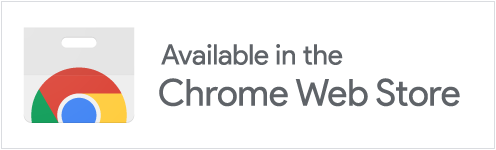Retrospective History
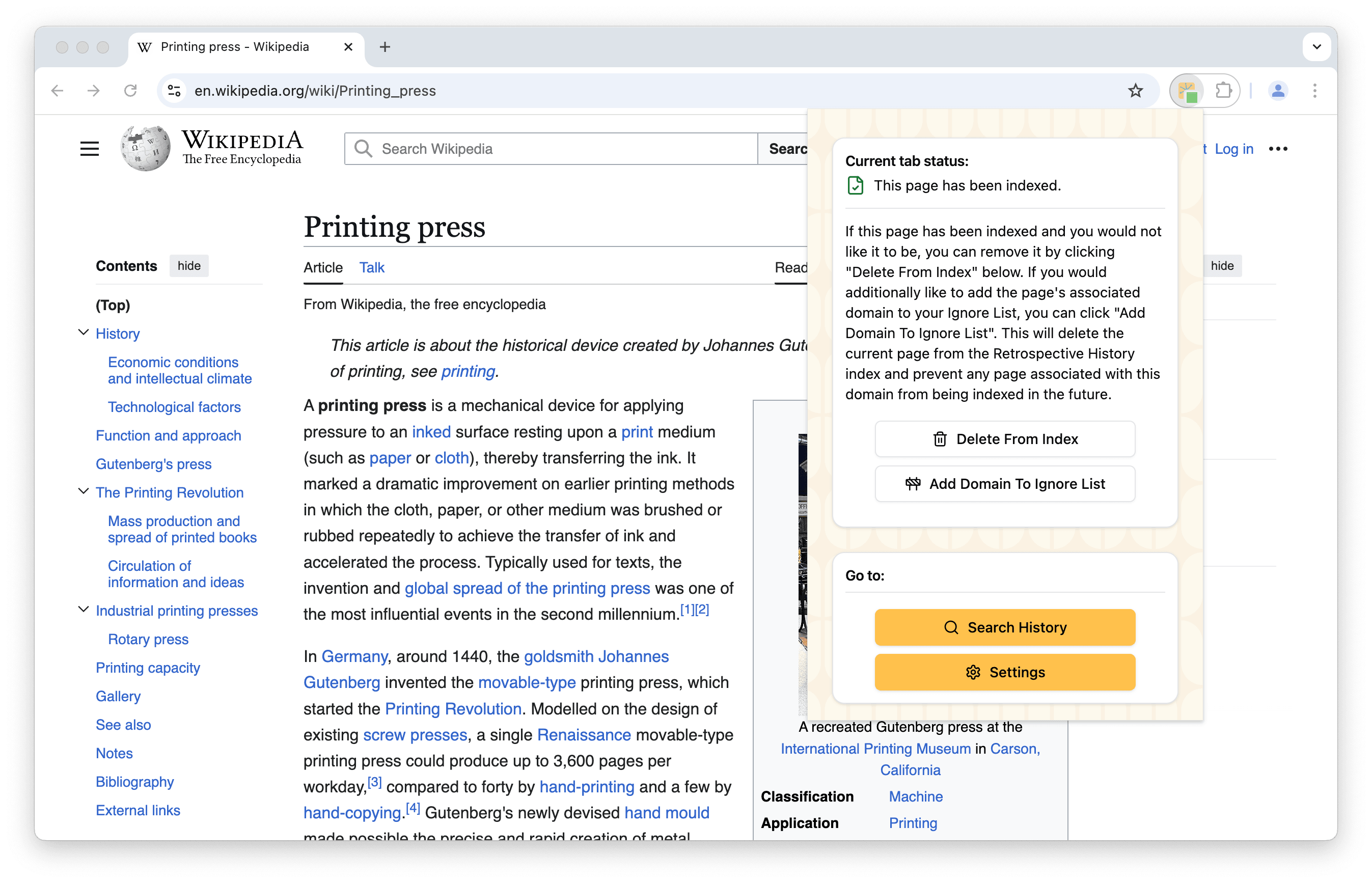
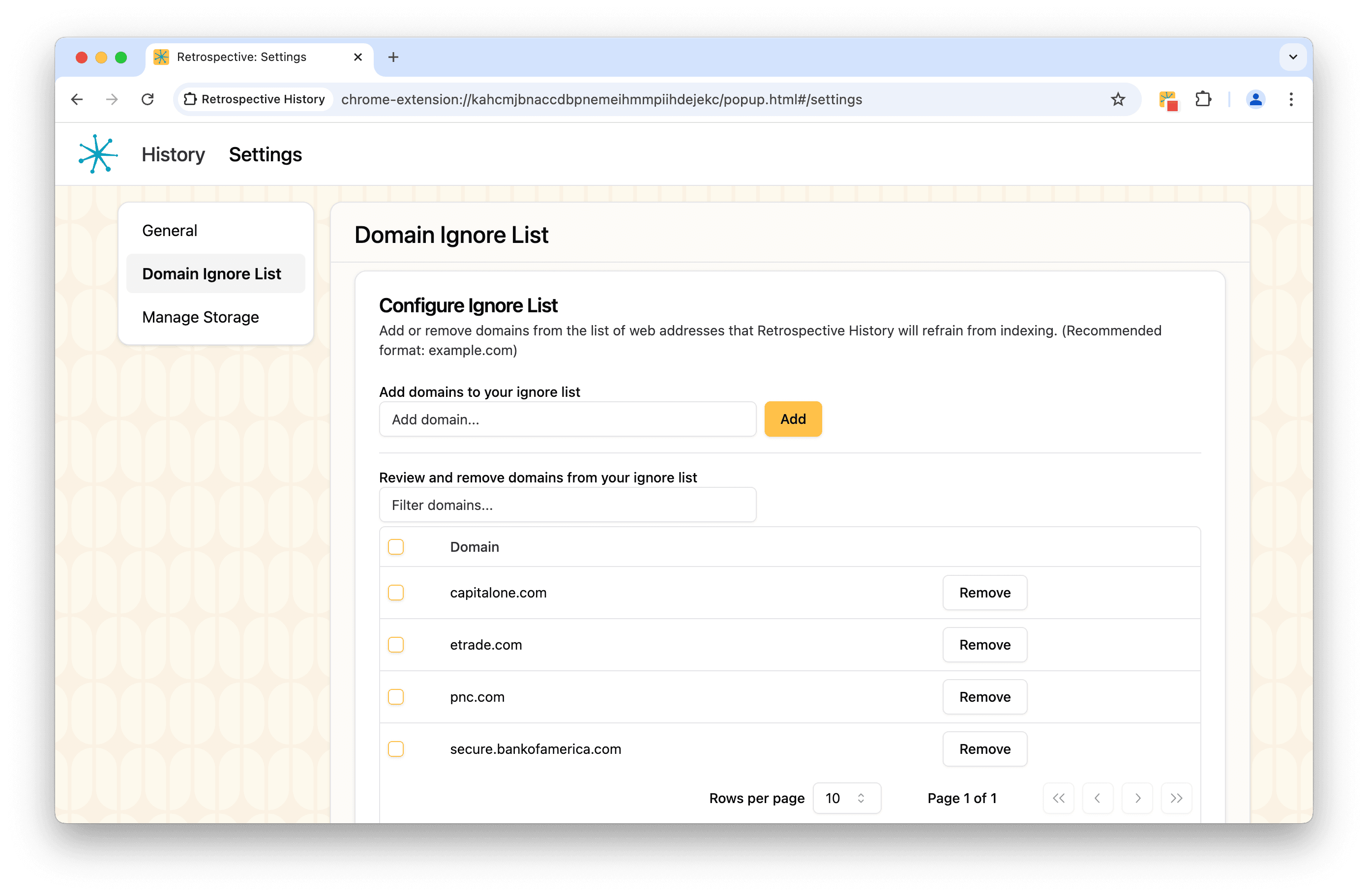
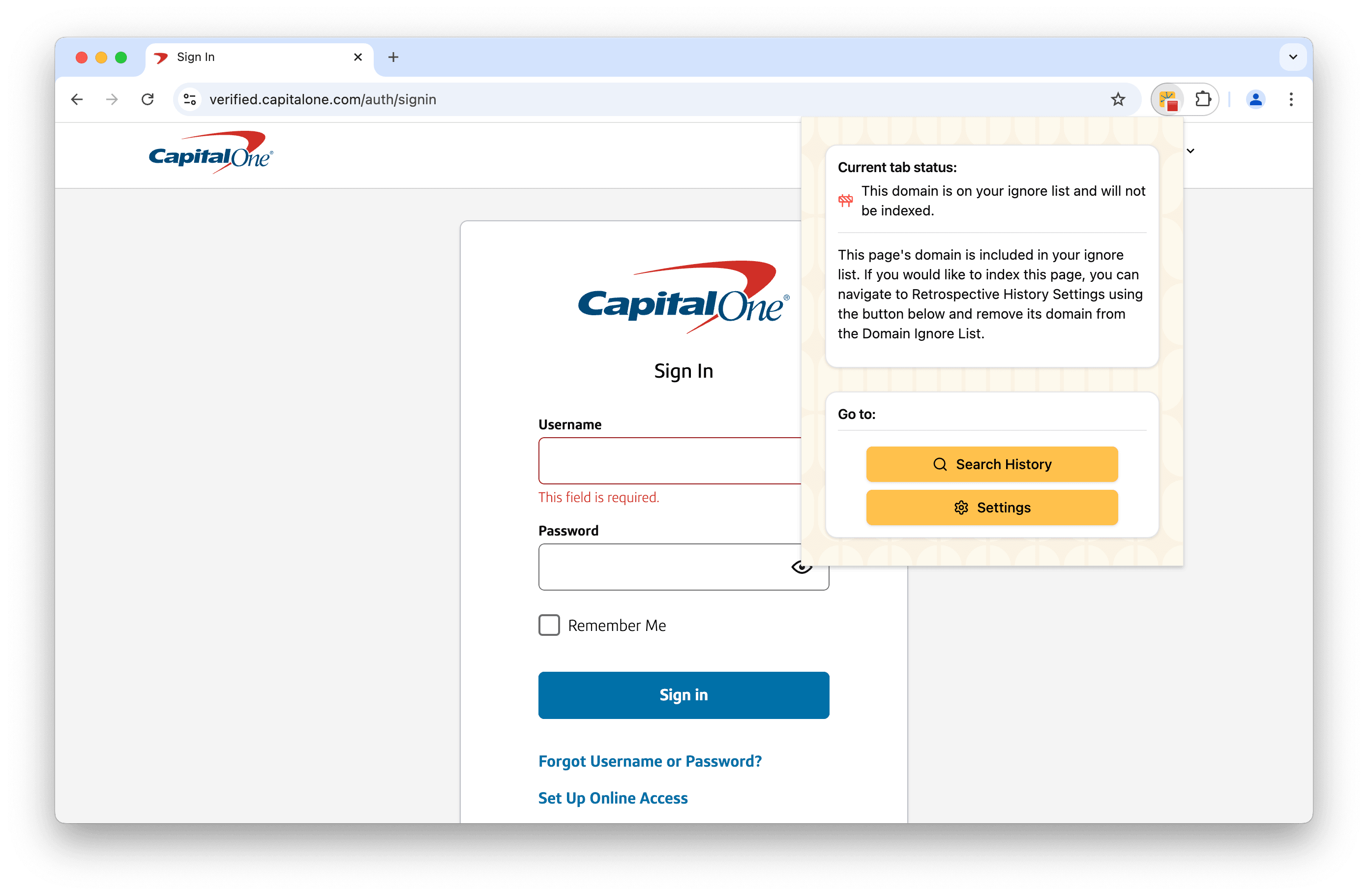
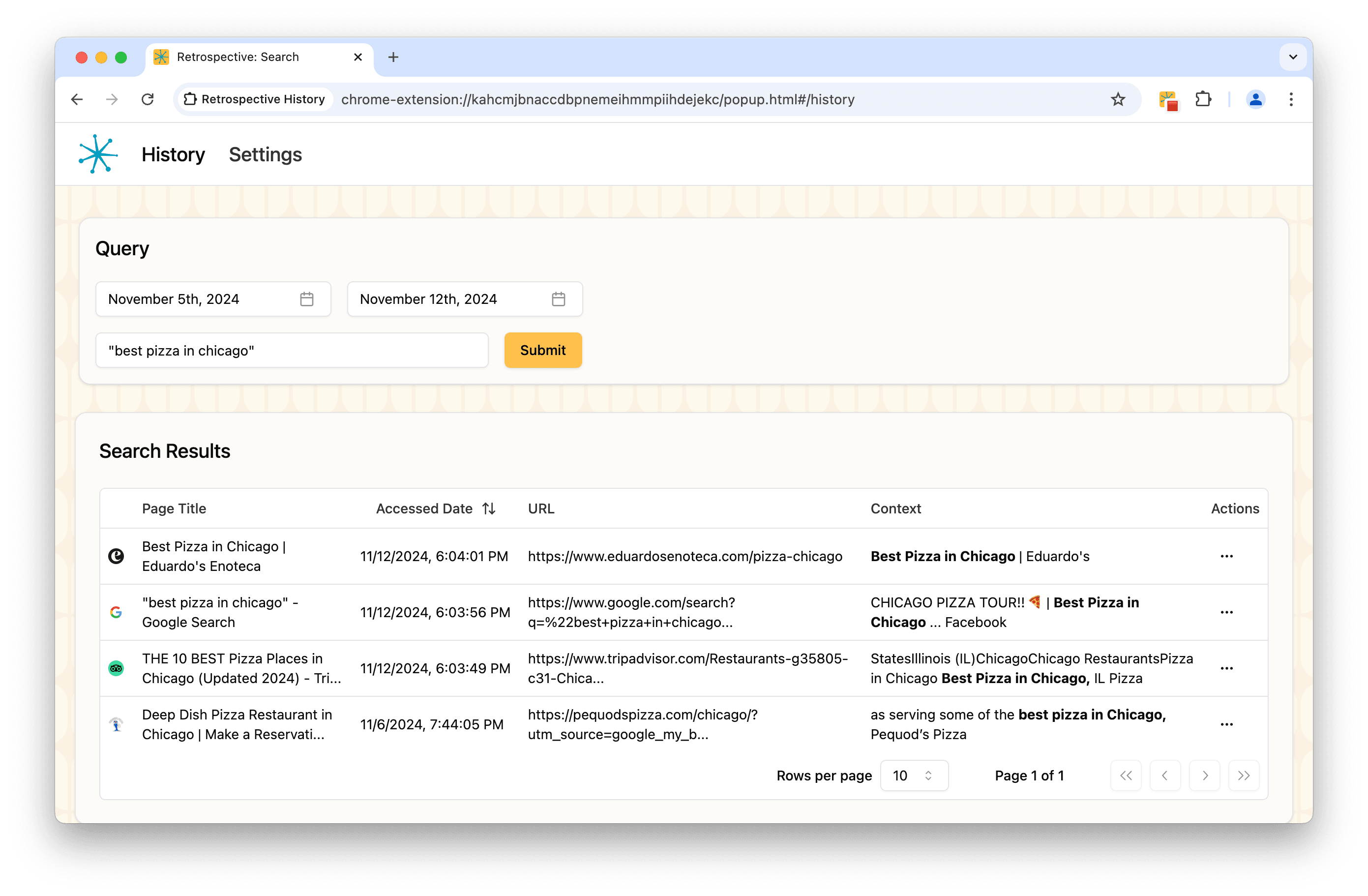
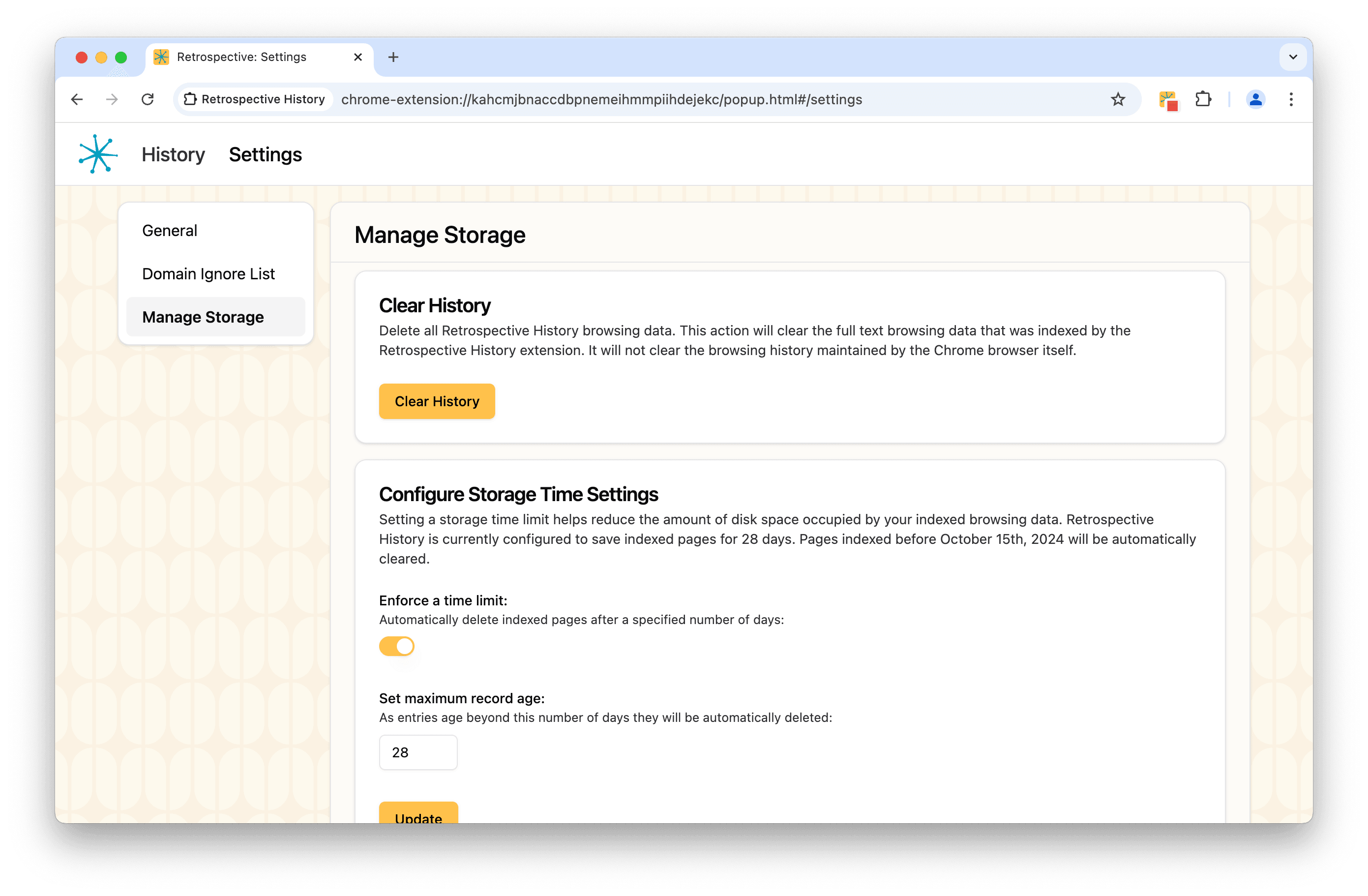
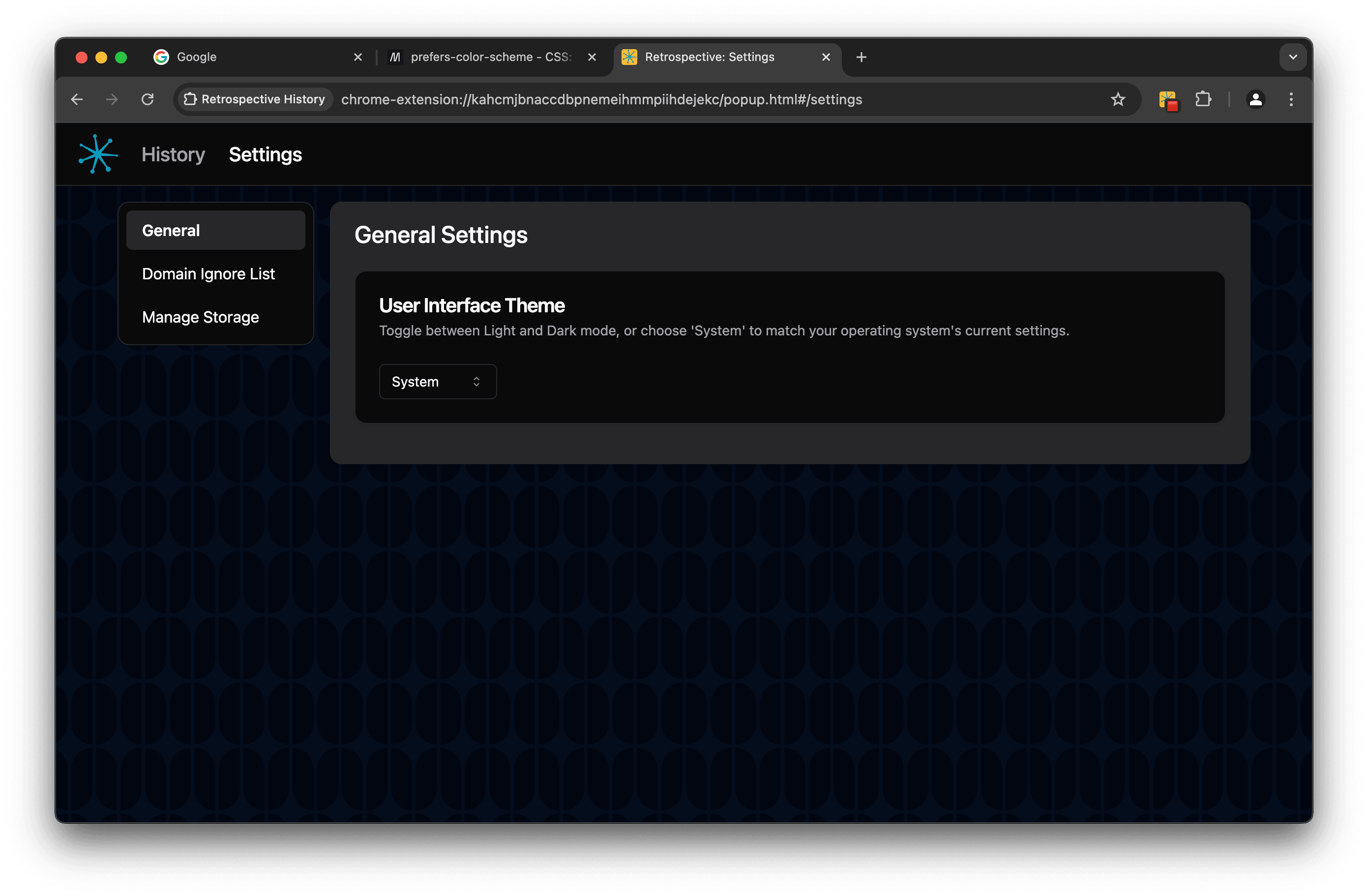
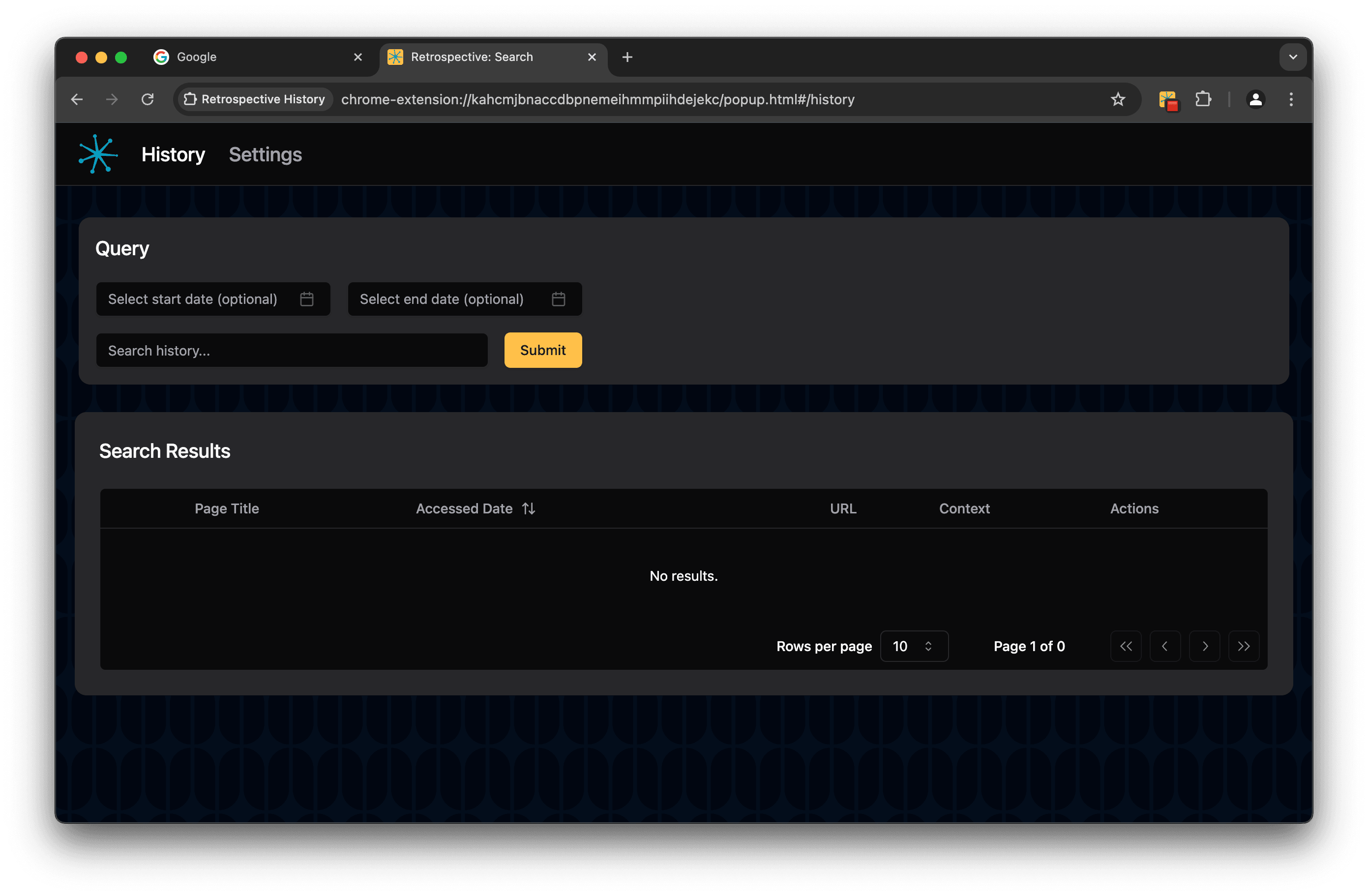
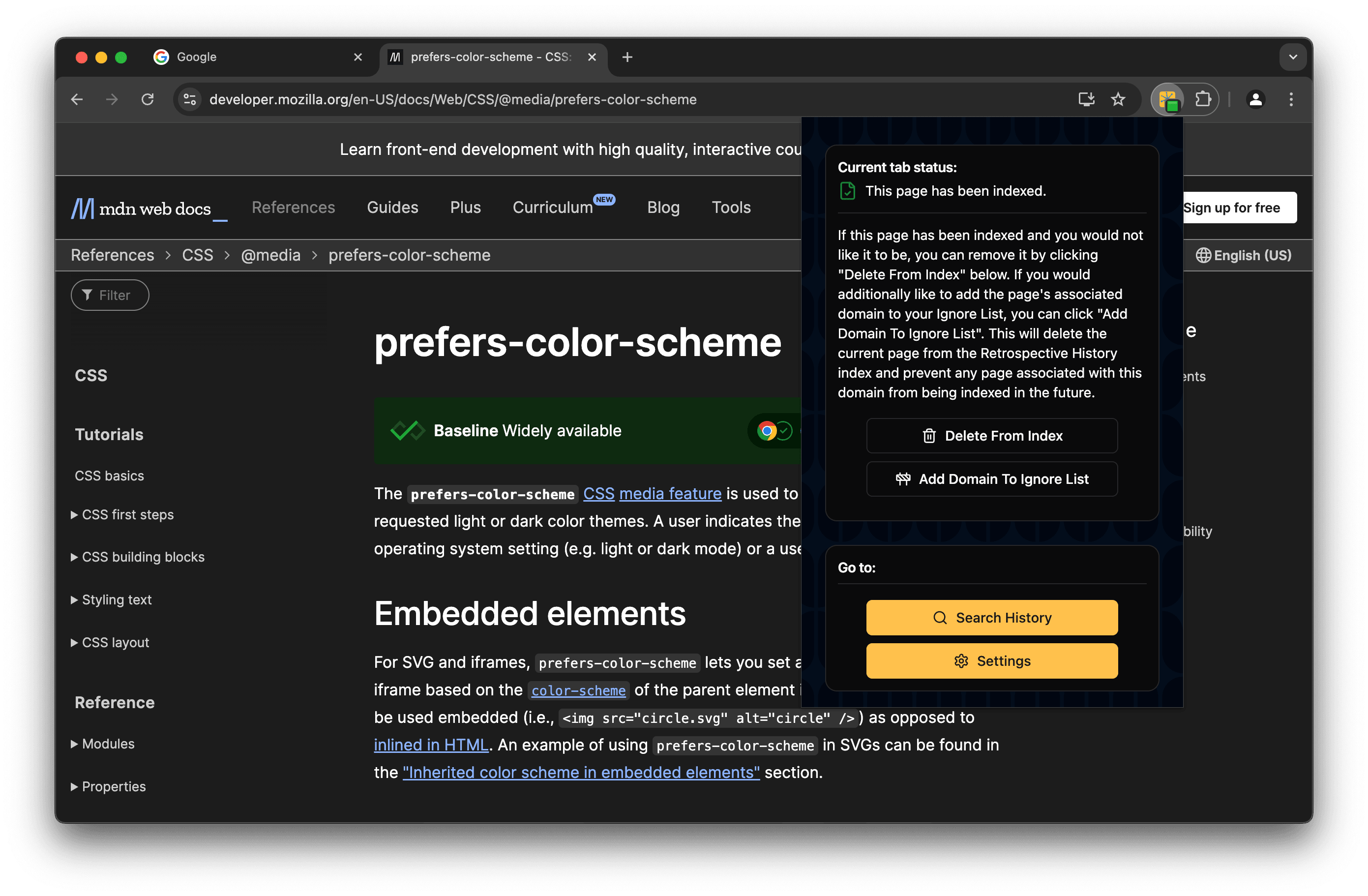
As you browse the web, Retrospective History works in the background to automatically index the text content of the pages you visit. A red/green indicator on the toolbar icon indicates whether the page you're currently viewing has been indexed. If you want to delete the page that you're currently viewing from the index or add its domain to your ignore list, you can easily do so from the extension's toolbar popup window.
When you need to find something you've read before, select "Search History" from the toolbar popup to open the search page. Enter your query to instantly see matching results from your browsing history.
Please note that Retrospective History does not index certain single page applications and "infinite scroll" style pages. Most social media sites fall in this category. The toolbar icon will indicate whether or not these have not been indexed.
Your privacy is key. All indexed content stays on your computer - nothing is ever uploaded to the cloud or shared. You have complete control over what gets indexed and how long it's stored. For more information, view the Privacy Policy.